At the time of Cluster installation the given resource already used by Cluster. you will get below error
To resolve the issue.
1. Remove the given SQL Cluster name from Cluster Resource
Open the Failover Cluster Manager
Goto Roles or Services and Applications
Right Click on the Resource Name and select Remove
And then you can proceed with remaining Steps.
If you remove the cluster resource the associated cluster storage disk also goes offline as shown in below images.
Right click on cluster resource name and select remove option
it will remove the cluster resource and associated disk from cluster and disks goes to offline also
then you need to add cluster disk by clicking Add Disk in right side pane
in add disk to cluster window select only cluster disk and click ok
this will add disk to cluster storage disks
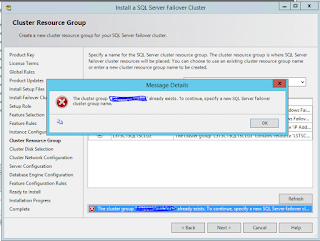


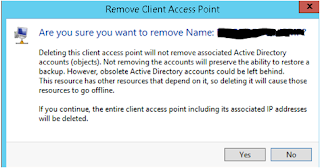

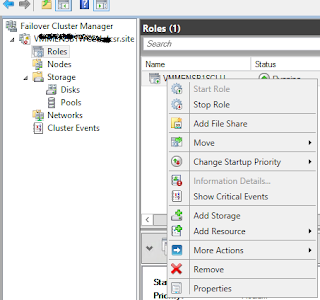









No comments:
Post a Comment